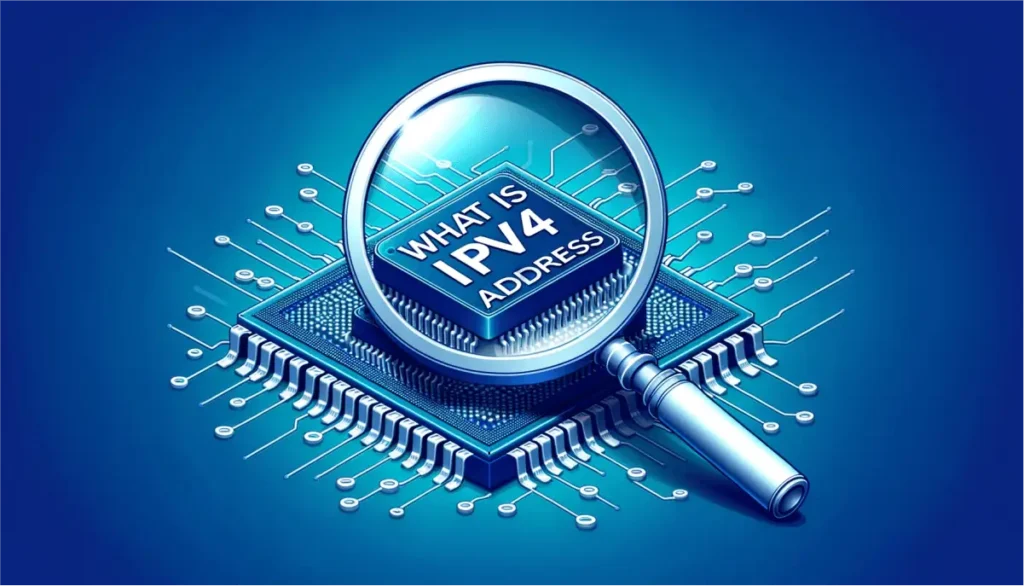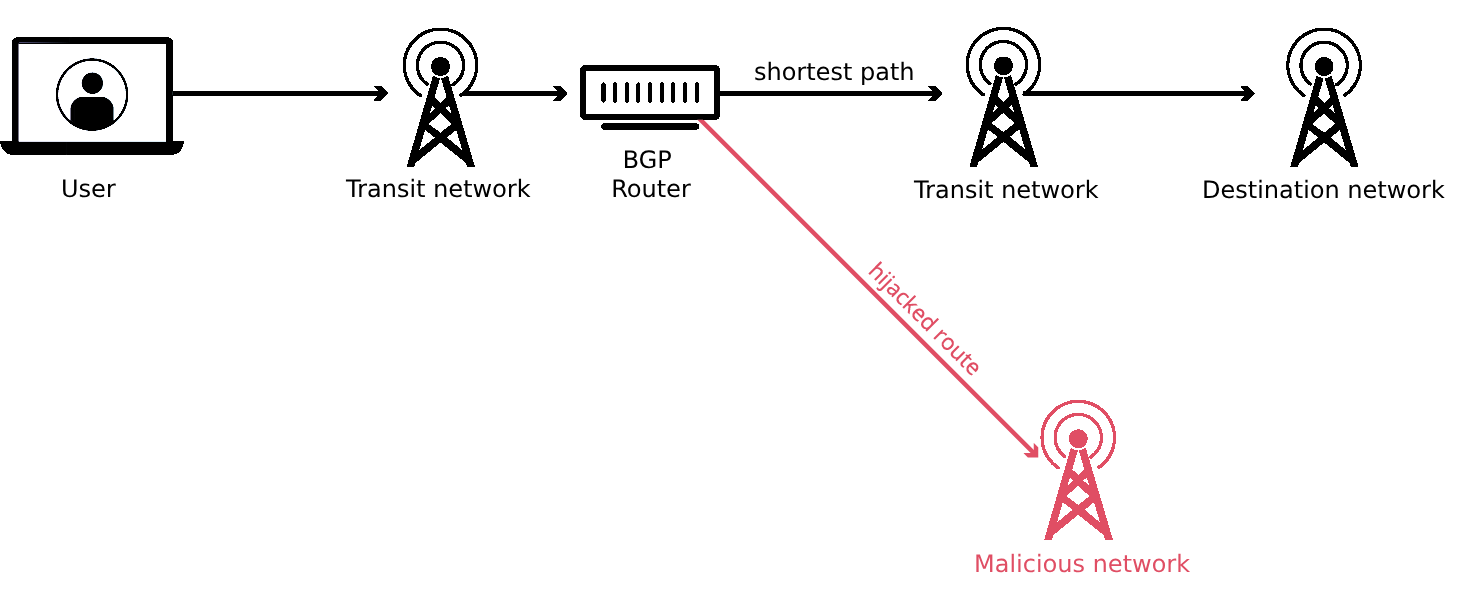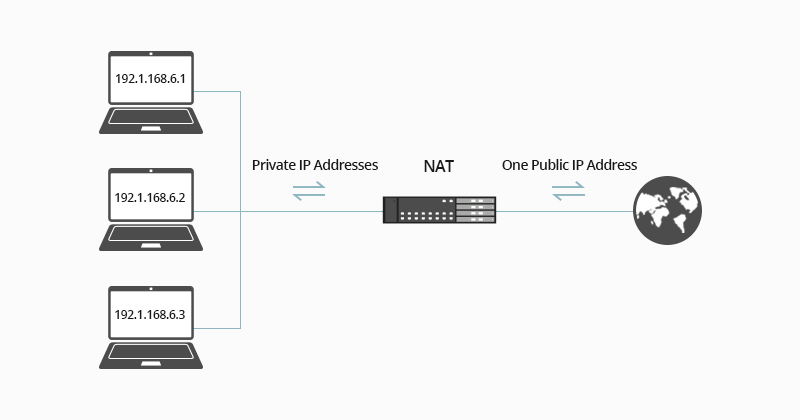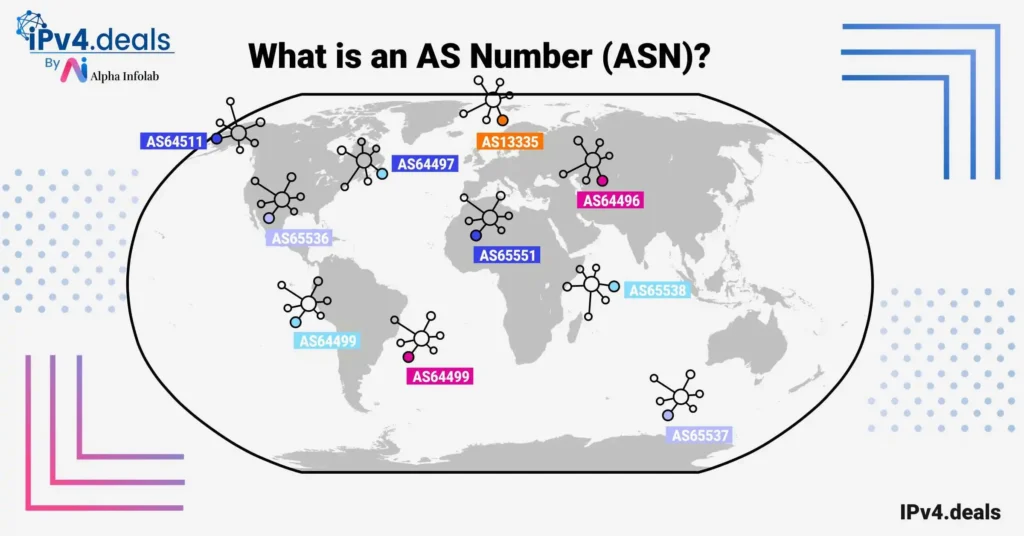Table of Contents
Introduction
Imagine the internet as a huge city where every device, like your computer, smartphone, or even a smart fridge, is a house. Just like every house in a city needs its own unique address for people to send letters to, every device needs its own unique number to send and receive information over the internet.
This unique number is called an IP address. It’s very important because it helps make sure the information sent across the internet reaches the right device, just like how a mail carrier delivers letters to the correct house. Without an IP address, devices wouldn’t be able to communicate over the internet, making it impossible to browse websites, send emails, or stream videos on your device.
What is ipv4 Address?
An IPv4 address is a type of unique identifier for devices on the internet, known as “Internet Protocol version 4.”
Imagine the internet as a vast network where every device needs its own special number to communicate. IPv4 is like a set of rules or a language that these devices use to talk to each other. Over time, as more and more devices connected to the internet, the way they communicate had to evolve, leading to different versions of these rules.
IPv4 is the fourth version, and it’s the most common one used today. When people talk about an IP address, they usually mean an IPv4 address. This version uses a specific format to ensure every device, from your computer to your phone, can send and receive information accurately over the internet.
Structure of an IPv4 Address
An IPv4 address appears as a series of numbers separated by dots, like “192.168.1.1.” Dotted decimal notation is a human-readable representation of IP addresses, expressed as a series of four decimal numbers, each ranging from 0 to 255, separated by periods (dots).
Each decimal number represents an 8-bit binary value (octet), and the entire IP address comprises 32 bits. This notation was introduced in 1981 in RFC790 to indicate subnet allocations and is widely used and supported by network devices.
It is essential for configuring network devices, such as routers and firewalls, and for troubleshooting network issues. The use of dots makes it easy for humans and machines to read and work with IP addresses.
But have you ever wondered about the underlying mechanics that make this structure work so efficiently? Or how do data packets know where to go based on these addresses? The answers lie in the details of the IPv4 header.
Purpose of IPv4 Addresses
At its core, the internet is a vast network of interconnected devices, each needing a way to uniquely identify itself. An IP address serves this very purpose, acting as a digital “phone number” for devices. When you want to visit a website, your computer uses the website’s IP address to find and connect to the server hosting that site. Similarly, when you send an email or stream a video, IP addresses ensure that the data you send or receive reaches the correct destination.
Imagine trying to call someone without knowing their phone number or sending a letter without an address. Things would get chaotic quickly! In the digital realm, IP addresses streamline this process, ensuring smooth and orderly communication between billions of devices. Every time you browse the web, stream content, or even check your social media, IP addresses work behind the scenes, making these interactions seamless and efficient.
Public vs. Private IPv4 Addresses
Just as some phone numbers are private and only used within a specific organization or family, IP addresses can also be categorized into public and private.
Public IP Addresses are unique across the entire internet. They’re assigned by the Internet Service Provider (ISP) and are used to identify your home or business network on the global internet. When you visit a website or use an online service, it’s your public IP address that the rest of the internet sees.
Private IP Addresses, on the other hand, are used within a specific network and aren’t routable on the public internet. These addresses are typically assigned by your router to devices within your home or business network. For instance, your laptop, smartphone, and smart TV might all have private IP addresses within your home. These addresses can be reused across different networks since they’re not directly exposed to the internet. Common private IP address ranges include 192.168.x.x, 10.x.x.x, and 172.16.x.x to 172.31.x.x.
The distinction between public and private IP addresses is crucial for maintaining the security and efficiency of digital communications. While the public IP address serves as the main point of contact with the broader internet, private IP addresses ensure organized and secure communication within a local network.
Let’s Compare Public and Private IPv4 Addresses
| Sr. No. | Public IPv4 Addresses | Private IPv4 Addresses |
| 1 | Globally Unique: Assigned to be unique across the entire internet. | Locally Unique: Unique within a private network but can be reused in other private networks. |
| 2 | Routable on the Internet: Can be routed on the global internet. | Non-Routable on Internet: Designed to be not routable on the global internet, for use within private networks. |
| 3 | Scarce Resource: Limited availability due to the depletion of IPv4 addresses. | Plentiful Available: Ample for use within many private networks without affecting the global IP address space. |
| 4 | Allocated by Authorities: Assigned by IANA and managed by regional internet registries. | Routable on the Internet: Can be routed on the global internet. |
| 5 | Requires NAT for Internet Communication: Devices must use Network Address Translation (NAT) to access Internet resources. | Self-Allocated: This can be used freely within private networks without registration. |
| 6 | Security Risks: Exposed to the wider internet, requiring robust security measures. | Enhanced Security: Not directly accessible from the internet, offering a layer of security. |
| 7 | Costly: Obtaining and maintaining public IP addresses can be expensive due to their scarcity. | Free: No cost associated with using private IP addresses within a network. |
| 8 | Managed Allocation: Carefully managed to ensure efficient use and to avoid conflicts. | Flexible Allocation: Easily managed within the confines of a private network with flexible allocation. |
| 9 | Direct Internet Communication: Enables devices to communicate directly with the Internet. | Ideal for Internal Services: Best suited for devices and services operating within a private network. |
| 10 | Subject to Policy and Regulation: Governed by policies to ensure proper and fair use. | Necessary for Hosting Services: Essential for device hosting services accessible from the internet. |
The Challenge of Address Exhaustion
One of the remarkable aspects of the internet’s growth is the sheer number of devices that have come online. From computers and smartphones to IoT devices and beyond, each requires its own unique IP address. However, there’s a challenge: the number of unique IPv4 addresses is finite.
Given that IPv4 addresses are based on a 32-bit structure, there’s a maximum of approximately 4.3 billion unique addresses. While this might sound like a lot, consider the global population and the multiple devices each person might own. It’s evident that we’re quickly running out of these “digital phone numbers.”
The exhaustion of IPv4 addresses isn’t just a hypothetical scenario; it’s a reality. Several regions around the world have already reported that they’ve allocated all their available IPv4 addresses. This scarcity has even given rise to a secondary market where companies buy and sell IP addresses.
To address this challenge, various solutions have been proposed and implemented. One such solution is the use of Network Address Translation (NAT), which allows multiple devices in a local network to share a single public IP address. However, the more permanent and forward-looking solution is the transition to IPv6, which offers a vastly larger pool of addresses.
Conclusion
The IPv4 address system has been foundational to the internet’s growth and functionality. These unique identifiers ensure that data packets find their way to the correct destinations, allowing us to browse websites, send emails, and stream content. However, as with many resources, there’s a limit to how many IPv4 addresses are available.
As we’ve seen, the world is rapidly approaching, if not already at, the point of IPv4 address exhaustion. While solutions like NAT provide temporary relief, the future lies in the adoption of IPv6, with its almost inexhaustible supply of addresses.
For now, IPv4 remains a critical component of our digital infrastructure. As we stand on the cusp of a new era in internet addressing, it’s essential to understand and appreciate the role of IPv4 in shaping the digital world we know today.
Frequently Asked Questions
What is an IP address?
Every device connected to the internet, be it a computer, smartphone, or even a smart fridge, requires a unique identifier known as an IP address to send and receive data. It acts as a unique address for devices to communicate over the internet.
How is an IPv4 address structured?
An IPv4 address appears as a series of numbers separated by dots, like “192.168.1.1.” Each of these numbers can range from 0 to 255. This format is both machine-readable and relatively human-friendly.
What’s the difference between Public and Private IPv4 addresses?
Public IP Addresses are unique across the entire internet and are assigned by the Internet Service Provider (ISP). They identify your network on the global internet. Private IP Addresses are used within a specific network and aren’t routable on the public internet. They are typically assigned by your router to devices within your network. Common private IP address ranges include 192.168.x.x, 10.x.x.x, and 172.16.x.x to 172.31.x.x.
How do devices automatically get assigned an IP address?
Devices can automatically assign themselves an IP address through a process called IPv4 autoconfiguration. This mechanism ensures seamless connectivity, especially in larger networks where manual IP assignment would be cumbersome. Discover more about how IPv4 autoconfiguration works here.
What is IP address reputation?
IP address reputation refers to the trustworthiness of an IP address, influenced by factors like its involvement in malicious activities or its history of sending spam. A good or bad IP reputation can impact various online activities, such as email deliverability or website accessibility. Learn more about the significance of IP address reputation here.
How to convert from ipv6 to ipv4
Online tools offering free IPv6 to IPv4 conversion primarily focus on translating IPv6 addresses into a format compatible with IPv4 systems, aiding in network compatibility and troubleshooting efforts.